Best Workflow Software for 2021: The Top 10 Workflow Tools
Learn aabout the best workflow of 2021 and how you can implement it in your routine to increase productivity.
The greatest enemy of a productive worker is not incompetence but boredom. Doing the same tasks day in and day out has most workers wondering when they’ll ever get any actual work done. Tackling boredom, historically, has been one of the most difficult hurdles that senior management has faced.
Workflow automation could be the solution to this age-old predicament – increasing motivation and improving productivity in the process.
And there are quite a few things to cover:
- What is workflow automation?
- Why should your business have an automated workflow?
- How do you automate your workflow?
- Examples of Workflow Automation
- Top 10 Workflow Software Solutions for 2021
What is workflow automation?
Workflow automation refers to the process by which general tasks, files or data are made to be more streamlined, by channeling them through different people, or systems that operate within predefined rules. These systems are most often mechanized using workflow automation software, which moves work to the cloud and back from people or systems without any bottlenecks or lags.
It is important to highlight that processes provide end-to-end structures that are important in the execution of a goal, whereas workflows are more specific and task-oriented. A process can consist of one, or even several workflows.
So, how does workflow automation work?
The automation of tasks is usually based on two key respects: repetition based on time, or action. These are known as flow triggers, which can link events depending on either the time of repetition or action taken. For example, the process of sending invoices at the end of the month to each employee of the company – which is a long, repetitive task that requires constant focus and precision – can be programmed to function by setting a specific date and time at the end of the month on its own using modern automation software.
Why should your business have an automated workflow?
When all is said and done: an automated workflow seems like more of a necessity in an era of increasing technological research and development, than a privilege.
No Human Error:
If a business has not yet incorporated an automated workflow, it should consider doing so immediately. Firstly, automated workflows help eliminate human error. With the knowledge machines are more precise than humans for any given task, it is difficult to imagine how companies could remain competitive without having them for most repetitive tasks.
Cuts Long-Term Costs:
Machines do not have fixed times to work, nor do they require breaks or raises. Their motivation is not dictated by external factors, and hence, their productivity is consistent. Ultimately, organizations can cut costs in the long-term despite the initial short-term investment. These factors enable small and mid-sized enterprises (SMEs) competitiveness against corporate giants.
Scalability:
An important benefit of automated workflows is that they are scalable. Users of Nintex have claimed that once they have begun to implement workflow automation, they were unable to stop.
As processes change and evolve, so do workflows. Different tools can be used to scale workflows to different extents if needed. There are optimized workflow tools for both small businesses as well as large organizations, such as Laserfiche for the latter.
How do you automate your workflow?
1. Brainstorm a Visual Model
Before the actual automation process is set into motion, it is important to visualize exactly what it is going to look like. This is a key step, as it assists with transparency in the procedure, which is important in ensuring the identification of gaps in the thought process which can then be remedied. This is arguably one of the most crucial steps in workflow management in general. One common method of visualizing workflow models is through a workflow processing map, which can categorize decisions and variables in a neat flow-diagram.
2. Determine User Needs
After the workflow solution is set in motion, it is important to have a conversation with the users that will be using the workflow the most to gauge its level of sophistication and to be able to better understand any missing steps in the initial visual model. This will also help clarify whether the workflow management software is too complex to be understood by its major users.
3. Select the Best Workflow Software
Several workflow management tools are available in the market, and these tools can be used at just about any stage of the workflow: from data entry to deployment. These not only facilitate the move away from monotonous manual labor but are also able to manage a consistent amount of workload with great precision. The best workflow automation tools are easy-to-use, cost-effective, and fall in line with the overall objectives of the business.
4. Use Relevant KPIs to Measure Performance
Key Performance Indicators (KPIs) are important in being able to measure the success of the workflow management system that has been set up. This is first done by establishing the most relevant goals of the workflow automation system. It is important to ask: what am I trying to achieve? Accordingly, measurements of those goals can be set against competitive benchmarks. If the Production team of a certain organization wants to decrease the lead time of a product, a good example of a KPI would be, for instance, to reduce the average time it takes to run a process on a particular workstation to 10 seconds. To better understand the kind of information relevant to setting these KPIs, it is important to engage with the users of the proposed workflow management system.
5. Testing
Have you ever carefully planned and crafted an event, only to realize that you missed out a crucial step, or point-of-contact when you execute it? Even for the most intricate of planners, workflow testing is of utmost importance. The simplest way to test workflows is to ask the users of the workflow to try to use said tools to execute their dedicated tasks for a prolonged period. In the case that bugs are encountered, troubleshooting can be done accordingly, so that the problem is identified and eliminated.
6. Training
Depending on the sophistication of the workflow management system in question, it could be worth investing in the training of the staff to be able to use it. The benefits of training speak for themselves.
7. Launching and Monitoring
Now that your workflow is all set, it is time to make sure that it is launched and available for wide-scale use within the organization. However, the task does not simply end at launching; it is important to monitor the process afterward as well. Through this, the efficiency of the process can be analyzed. Could a certain step be handled by a human better, or a machine? This way, the process can be tweaked and improved over the longer term.
Examples of Workflow Automation
It shouldn’t come as much of a surprise that technology is making massive strides towards achieving a future that is almost entirely automated. In a world with an abundance of data, workflows have been increasingly used in businesses for different department functions around the world.
Workflow Automation in Marketing
Marketing is never as simple as The Joneses will have you believe: it’s full of repetitive, drawn-out tasks that can be difficult to focus and deliver well. Email marketing is one of the most important yet monotonous tasks that the marketing department must deal with daily. Alongside that, social media marketing may require daily updates to ensure engagement with consumers, which can divert crucial time from more pressing tasks.
Workflow automation tools could make sure that a significant amount of manual labor is taken out of these tasks by allowing for emails and social media posts to be sent based on time-based triggers.
Popular users of workflow software for marketing involve entities ranging from CUNY School of Law to the United Bank of Africa.
Workflow Automation in HR
There is no denying that HR is as important as it is intensive. This is further hindered by time-consuming tasks such as data entry, setting up insurance systems, bridging communication via emails and meetings, and monitoring progress, which is repetitive and potentially mind-numbing.
Employing workflow automation can streamline data sharing and processing, which will improve productivity. This will also save costs and free up employee time, which can be used for better hiring processes since resources can be directed toward training and benefits.
Prominent examples of HR workflow automation tools include Bob, IRIS Cascade and HR Cloud.
Workflow Automation in Finance
Whether it’s filing taxes, bank reconciliation, or processing invoices and expenses, the Finance teams of organizations have an array of tasks that should be automated.
Workflow automation will be able to make sure that teams don’t need to email their accounting departments consistently, nor will they need to manually approve reimbursements or budgets, as these processes simply need to be programmed to function in a certain way, and they will do the tasks for them. Furthermore, it will allow them to link processes together to, for example, simultaneously reconcile invoices and expenses.
Workflow software to improve finance processes includes Kissflow Finance and Integrify.
Workflow Automation for IT
Though it might seem intuitive for IT departments to automate their work, this is not usually the case. Tickets and requests, updates to relevant entities regarding product progress, and incident response are only a few tedious tasks that IT departments must wrangle daily.
Workflow automation will allow IT departments to automatically process requests and send updates. Using a flow trigger, any cyber threats that are detected in the workplace can automatically be notified to the proper authorities without delay, so that they can be rectified.
Integrify is a popular IT workflow software with several functions.
Workflow Automation for Sales
Though sales might seem like a department that requires a significant amount of manual work, its automation has the potential to increase efficiency to large degrees.
For example, as far as Customer Relationship Management is concerned, it can be automated by adding a form that will take information from a lead. After it is filled, a flow trigger will then activate the process of assigning a salesperson to that specific lead to follow-up on what they may need.
Popular Sales-related workflow software includes Salesforce, which is primarily CRM-based.
[cta_blog_inner]
Top 10 Workflow Software Solutions for 2021
Now that you know what happens behind-the-scenes of a workflow automation system, here is our list of the best workflow solutions for your enterprise!
Zapier

Having an array of business applications at your disposal is not enough to ensure its efficient use, which is where Zapier comes in: a tool that can keep them all connected.
Zapier is a free-to-use, upgradable workflow management tool, which requires no prior coding knowledge to master. Zapier follows an “If X then Y” principle while linking workflows, which means that if ‘X’ action is executed, then ‘Y’ will happen. Zapier creates bridges between offline and online services automatically. Therefore, if a certain process requires the use of an online platform, Zapier will do that for you. Furthermore, Zapier is compatible with several apps and is very simple-to-use with a wide functionality range.
Zapier is a holistic platform where teams can communicate, organize, and share media in-between applications. It is the go-to software for connectivity, with applications such as Google Sheets, Slack, Mailchimp, Gmail, Google Calendar, Google Forms and Google Drive being just a few of its many free-to-use integrations. Users can create ‘Zaps’, which are different workflows, and each Zap is allowed to have around two to three triggers for different events. This makes it the perfect tool for connectivity for any business.
Zapier’s unique CRM and email functionality make it the ideal Sales, Marketing and HR tool. For the latter, it can link workflows with Gmail, Excel, Google Calendars and Google Groups. This makes it ideal for both large and small organizations as far as optimizing work methods is concerned. Its user interface is clean and easy-to-follow, which makes it perfect for switching between tasks of each department with ease. Its benefits are most evident within its HR functionality, where it has preset templates for workflows already available for basic jobs that HR professionals may need to do.
Zapier’s pricing plans cover a range of uses and functions. A free-to-use account can run indefinitely, albeit, with a limited range of features and uses. The limitations of the free workflow app involve not being able to use premium applications such as PayPal, MySQL and Quickbooks. Though this plan is certainly not enough for businesses, it is enough to give users a basic insight into what they can expect from an application, along with a 14-day free trial for the premium account.
The only visible downside that we have been able to gauge is that Zapier does not have a workflow app for mobile phones, which might make it difficult to use on-the-go.
Zapier is used by companies like Adobe and Typeform and has integrations that could benefit just about any company that decides to use it.
Flokzu

Flokzu is an efficient, cloud-based workflow management solution that has access to over 700 apps through Zapier. Flokzu has an extremely secure data centre where information is encrypted reliably. After it is made searchable, Flokzu’s powerful search engine will be able to access the data with ease. It will show exemplary results in terms of automating purchase requests and approvals, recruitment, and leads / commercial opportunities.
Flokzu is a business process modelling (BPM) tool, which has a powerful user interface that allows for individuals to automate workflows in minutes without the need for extensive code. Its functions include the ability to create models for cloud workflows with a simple drag-and-drop interface, allows users to define and customize forms using its Form Builder, and have a record of statistics that are useful for smooth operations management – such as time delays, the burden of work, the number of processes completed and so forth.
Flokzu serves as a multi-functional, inter-departmental software. It claims to be particularly useful for departments such as Customer Support and HR, where it has tools that are meant to specifically assist users in managing suggestions and complaints, but also be able to create a public form and add the URL to your website directly to be accessed by all.
Its pricing plans are simple: with Starter, Standard and Premium being the preset packages available. Its prices vary based on the number of users of the software and hence are not standardized. The different features that are incremented with the increasing package are the instances per month, the storage, the number of public forms, the number of databases and the number of custom reports. To provide basic insight into its Premium plan, Flokzu provides a free trial as well. In the case that none of these options suit the customer and they expect 100+ users, they can opt for a “tailor-made” package as well.
The downsides of Flokzu are that it does not have a free-to-use plan despite its cheap prices, and it is not able to function offline, which can make remote work particularly difficult. Furthermore, it doesn’t allow users to white-label its services, which can be tricky.
Comindware Tracker

Comindware Tracker is a business and management process modelling tool that has a variety of workflow control tools. It does not require coding knowledge and has a wide scope of email and HR processing functionality. Furthermore, its powerful data management capabilities allow for useful business analytics to take place.
The software can be used to execute an array of tasks, such as capital expenditure approval, claims management, the creation of procurement management systems, issue tracking, financial management, property management and much more.
The application caters to a number of industries as well, ranging from digital banking to software development. Recognizing the need of an interactive BPM solution to enrich the customer experience, Comindware Tracker attempts to focus its efforts to make sure that its workflows are fully integrated and quick to respond with analytics updating in real-time, so that its consumers receive the best possible product.
Comindware Tracker is particularly useful for Human Resources and Sales departments. In the former, the ‘Comindware Solutions’ cover areas such as recruitment, hiring, payroll management, benefits management, training, employee performance management, and much more. To automate these processes to track them makes this the perfect HR solution for any company.
For Sales, the software supports processes ranging from lead management to contract management, being particularly useful for Sales departments as its workflows can make cross-departmental communication swifter. This eliminates bottlenecks in what possibly can be extremely time-sensitive tasks.
Comindware Tracker does not possess a preset pricing plan, instead, they provide quotations on request. Hence, the pricing varies based on factors such as the number of users, the amount of storage required, the number of processes that will be run simultaneously, and so forth.
Its greatest shortcoming is that it is unable to smoothly integrate with third-party applications, which can be a concern for individuals that require a greater degree of functionality in their workflows.
Comindware Tracker is used by companies such as Volkswagen and Exxon Mobil.
Integrify

Integrify is an agile workflow management tool that has been used by several Fortune 500 companies in its 20-year history. It is known for its business process management features, which have an aesthetically pleasing modelling outlook as well as a simple-to-follow visual workflow management interface. It also requires little to no prior coding knowledge and is particularly useful for functional areas such as HR, IT, Finance, Operations and Sales.
Integrify caters to department-specific needs for around 5 major departments.
IT services are recognized as the backbone behind the functioning of an organization, and Integrify attempts to make them as efficient as possible via workflow automation. Employees can now simply access a simple portal that allows access to – for example – submitting a form, while administrators set up the workflow on the backend to ensure that workflows have been added and are functioning smoothly. Integrify also gives access to an IT Management Guide which provides information on the basics of workflow automation in IT for absolute newbies.
Its HR solutions allow for ease in onboarding management, the use of timesheets, and employee status changes. For Finance, solutions range from managing CapEx requests and purchase and travel expense requests to authorizing entire investments. Integrify is a powerful Finance-driven solution as it is one of the few tools that is able to display its workflows with utmost clarity, displaying each step and what it’s linked to pictorially.
Integrify’s pricing is flexible and subscription-based, and hence they require a detailed layout of the purpose of the software to the organization so that they can not only provide an accurate quotation but also customize its features to suit your needs. They provide demos on request as well, which enables consumers to take a look at the platform before they decide to invest in it.
Integrify’s greatest drawbacks have been said to be its lack of publishing capabilities for simple flows, the inability to print large workflows and its poor scalability.
Integrify’s clients include companies such as GSK, Red Bull and Sony Entertainment.
ProcessMaker

ProcessMaker is a low-cost, simple-to-use workflow software application. It has a powerful process designer tool, along with a superior user management interface. Its form designer is very responsive, and links between workflows transition smoothly.
ProcessMaker provides some of the best department-specific solutions on the market with regards to IT, HR, Sales and Marketing. For the former, it is able to automate processes such as release cycles, product life cycles, CI / CD testing, and the like. This makes it a unique IT tool that not only saves time but also eliminates inefficiencies in the process.
Its most useful workflows are relevant to the HR department, where it can automate employee onboarding and offboarding, training and travel requests, approval of timesheets and the reimbursement of expenses, and so forth. This is able to eradicate any monotony in the department, so that they can focus on more important, pressing tasks. Its benefits include being able to achieve better visibility through the entire employee lifecycle – which will allow for a singular employee record to track the progress of their complete activity. Furthermore, employee information and requests are now made much easier to access through a library of documentation.
For Sales and Marketing, it can automate workflows relating to ad approval, product launch marketing, management of event attendance and reach, campus coordination, and similar functions. With its Operations workflows, it can optimize quality management, supply-chain management, inventory management, scheduling, procurement, routing and much more. In Finance, workflows relating to asset management, accounting and cash management are made use of whereas its IT workflows focus on tasks such as streamlining IT service requests and CI / CD testing.
ProcessMaker’s pricing varies depending on the package that is considered. These range from the Application package (which starts at around $550 per month), to the Platform package (which starts at $1495 per month) for an unlimited number of users. Its Enterprise package – which possesses all of its features – is billed according to the number of users, at $19 per user per month, along with the Platform package base fee. A demo, free 7-day trial and a video can all be accessed before subscribing to the service in order to understand it better.
ProcessMaker’s downfall lies with its weak reporting abilities. It is difficult to create and track reports created by its workspace. Furthermore, its UI is not very user-friendly, and its prices are too expensive for small enterprises to cope.
ProcessMaker is used by companies like Wipro, Ideati and OXO Consulting.
KissFlow

KissFlow is known to be one of the most flexible workflow management applications in the market. It is interactive with a strong control structure, which is to say that when administrators customize their form fields, then they can route those to whomever they want to, with users constantly providing feedback throughout the process.
KissFlow is a useful application because of the nice interests that it serves. Besides HR Management, it also uniquely possesses Procurement Management features, which are usually not found in most workflow management tools.
The former involves automating workflows such as those relating to employee tracking, onboarding, performance management and leave management.
Procurement is not only given the ability to automate workflows involving purchase invoices, requisitions and orders but is also able to have a platform where relationships with vendors can be maintained and analyzed with ease. This is a big move from the otherwise manual communication and assessment methods that were based on intuition instead of data. Its three-way matching, which matches invoices with receipts and POs makes this the perfect all-rounded procurement assistant.
KissFlow has different pricing plans for its different clouds (HR cloud, Procurement cloud, etc.) and each of them is billed differently. For example, the Procurement cloud has three packages, namely Starter ($690), Growing ($1290) and Enterprise (Custom) which are billed annually, whereas the HR cloud has the Standard ($690) and Enterprise ($1290) packages which are billed annually.
Its drawbacks are three-fold: firstly, it can be slightly expensive for large organizations with a greater number of users, it also has a steep learning curve, and it can be expensive, given that its clouds have to be purchased separately.
KissFlow’s partners include big names such as PepsiCo, Uber and Domino’s, possessing an overall clientele of above 10,000 companies.
Citrix Podio

Citrix Podio (formerly known as GlobiFlow) is one of the best workflow automation and data visualization applications in the market. Its most unique benefits lie in its extremely expansive scope of interaction – allowing organizations to communicate with entities outside of the organization for workflows as well, which is especially useful for outsourcing and BPOs. Furthermore, it automatically suggests new ways of improving workflows, hence allowing for another lens that tests the logic of the overall flow.
Uniquely, Citrix Podio can be used to automate Sales and Operations workflows with great ease. Sales automation is mostly done with regards to CRM. It follows up with new leads to make sure that they are made to feel welcome, it alerts lead contacts as soon as a reference is added as boilerplate text and automatically updates sales applications with details of the lead and sale.
For Operations, Citrix Podio monitors corporate health by methods such as automatically updating dashboards with relevant sales and alerting managers when the dashboard exceeds its tolerance limit. It also automatically detects overlaps in boardroom bookings and alerts relevant personnel to ensure that it is rescheduled, which can prevent miscommunication.
For Human Resources, the software can make the employee the centre of attention with its automated progress tracking which welcomes, reminds, creates tasks and offboards employees in the company. Furthermore, Citrix Podio allows for vacation requests to be managed smoothly so that there is no miscommunication between the employee or upper management. It also allows for each department’s manager to review their teams bi-annually with a performance review system, and then sends summaries of those reviews to HR managers.
Its pricing plan allows for four basic packages, inclusive of Free, Basic, Plus and Premium. Whereas the Free package only allows up to 5 users, its upgrades allow for unlimited external users. The lowest (Basic) costs $9 monthly (and $7.20 per month if taken annually) whereas the highest (Premium) costs $24 monthly (and $19.20 per month if taken annually), with the Premium version offering all available services.
Citrix Podio’s issues mostly lie within the fact that it is a difficult software in terms of both setting up, as well as learning – often being cited as having ‘vocabulary of its own’ at times.
ProWorkFlow
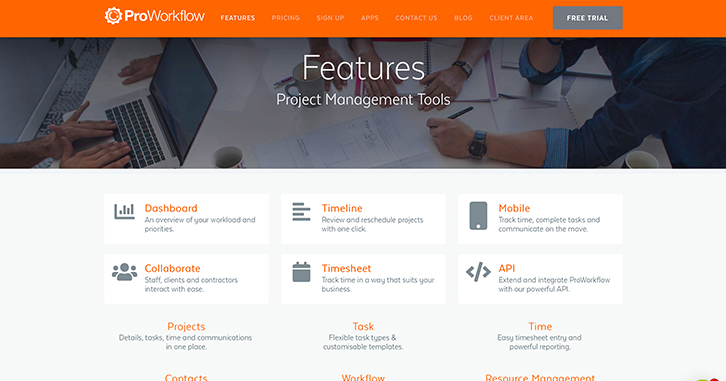
ProWorkFlow is a powerful workflow application, whose claim-to-fame is its vast array of project management features. It can be integrated with several external applications and has a user-friendly interface. It has an easy-to-follow dashboard, timesheet, and timeline that allow for workflows to be extremely organized, accountable, and efficient.
ProWorkFlow is particularly useful for Marketing departments. It allows for the creation of a repository of projects that allows users to sift between them with ease, as well as their sub-tasks and projects. Furthermore, time-sensitive marketing deliverables can be tracked via timelines and calendars, and reminders are automatically sent for activities so that they aren’t forgotten.
ProWorkflow’s pricing involves two major packages. The first is the Professional package, which is priced at $20 per month per user. It has no minimum user limit, comes with 25GB of storage, and provides comprehensive project and task management functionality. Its other package is its Advanced package, which is priced at $30 per month per user. This has a minimum user limit of five people, comes with 50GB of file storage, and is used to manage hierarchies and multiple projects simultaneously. Both packages include the ability to create an unlimited number of projects.
Though ProWorkFlow is very powerful, it is slightly expensive and does not possess many features for accounting and finance workflows.
Laserfiche
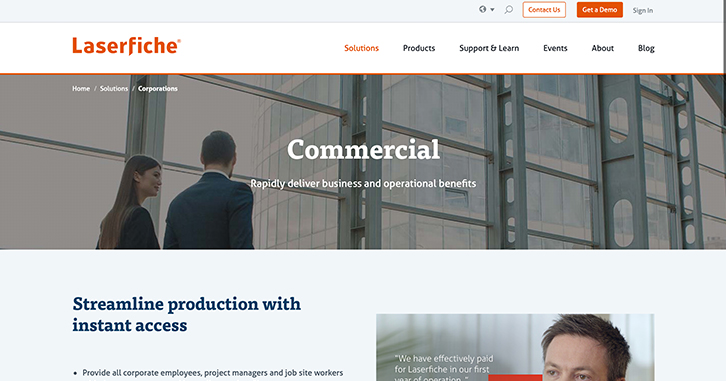
Laserfiche serves a dual role in content management and business process automation. The former, however, does not take away from its efficiency in workflow management. Its basic functions are very easy to use, and the workflow can be modified with great ease. It can also track workflows and monitor / troubleshoot and failures or delays in the process, hence making it an effective self-autonomous tool.
Laserfiche is a powerful tool with multi-department specifications. For HR, it provides additional features via automating the entire recruitment and onboarding process with the use of web forms for job applications, and the automatic provision of tasks and benefits when a new employee is hired. Furthermore, it eliminates the need for manually following up with employees, such as benefit tracking, reminders about checking timesheets, the submission of travel requests and so forth.
For Contract Management, the entire contract life cycle is automated. This involves the use of standardized digital contracts to reduce the labor that goes into repeated work. It can automatically send finished contracts to relevant departments, tracks responses between the entities involved, and automatically sets up reports for amendments.
Accounting and Finance functions will benefit from Laserfiche as well. It can scan and record the information of multiple invoices at the same time, and securely store them so that retrieval is made easier. These invoices are also forwarded to relevant departments without the need for manual intervention. This also uses AP automation, which improves compliance and efficiency.
For Laserfiche’s more advanced features, however, a certain degree of command over coding – specifically CSS and JavaScript – is required. Hence, to be able to properly manipulate workflows, some expertise is needed.
Farewell to Monotony
Automation is the future, and companies can either choose to run from it or embrace it. Progress is never-ending. For any growing business, it is critical to reduce redundancy and embrace greater efficiency, and hence, any attempts to make a business more agile must include making the most of a repetitive task.
The ten aforementioned tools provide an array of services that will make sure that your business is equipped and ready to handle the daunting processes that exist in abundance within the average modern corporation. To get started, simply open a website that feels right for your needs, sign-up for its free trial or demo, and revolutionise the inner workings of your organization for years to come.
Improve your business efficiency, by deploying workflow automation software.