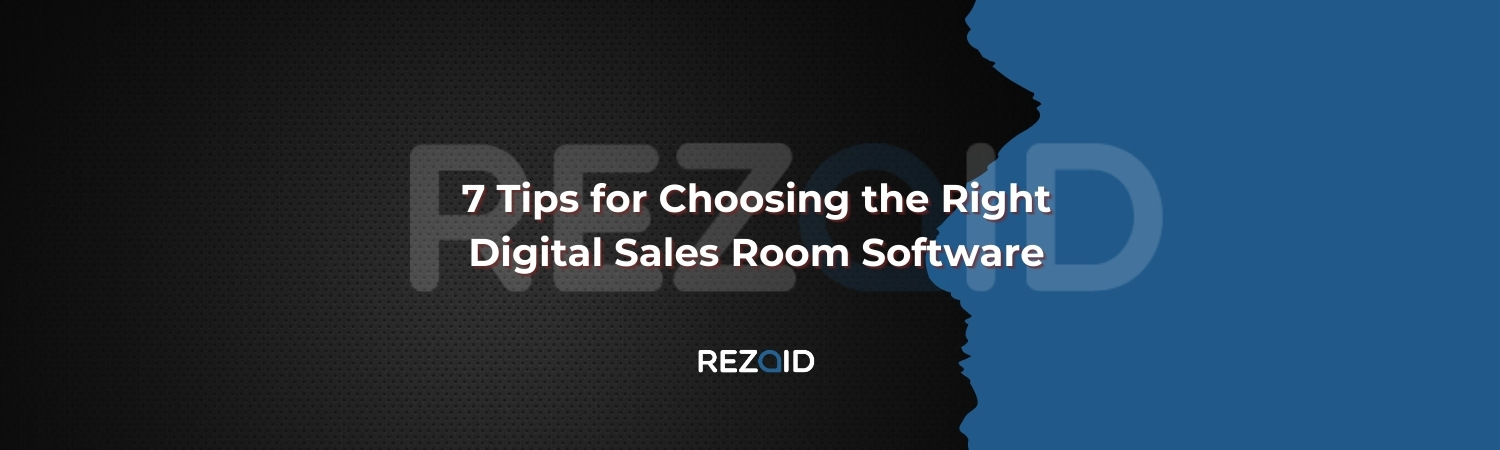The rise of remote work, virtual meetings, and online transactions has led to an increased need for efficient and secure document management systems. This is where digital sales rooms (DSRs) step in: a centralized platform for storing and sharing sensitive business documents among parties involved in a transaction or deal.
As more businesses turn towards DSRs, the right software will provide convenience, security, and productivity. Keep reading to elevate your document management process and take advantage of all the benefits that come with using a trusted DSR system.
Evaluate Security Features
There’s no denying that security features are the top priority when choosing a DSR. After all, sensitive documents and financial information are being shared among parties involved in a transaction. multi-factor authentication, encryption, and access control must be in place to prevent unauthorized access and safeguard your confidential information.
Know that many DSR software solutions available today make security a top priority, but it’s always worth taking the time to evaluate the security features before making a final decision. Not to mention the effectiveness of a digital sales room can be a selling point or deal-breaker. The secret to a successful deal is having all parties on the same page with one secure and reliable platform.
Check for User-Friendliness
A well-designed interface that is intuitive and easy to navigate can significantly reduce the learning curve and increase overall productivity. Features such as drag-and-drop document uploading, seamless integration with existing tools, and straightforward collaboration options are necessary.
Employees at all levels should be able to use the platform with minimal training, ensuring rapid adoption across your organization. The last thing you want is for your team to struggle with a complex system that hampers rather than helps your sales process. Always prioritize the user experience in your decision.
Consider Integration Capabilities
Your DSR software should integrate seamlessly with existing tools and platforms used in your organization, including project management tools, document storage systems, email clients, and more. Integration capabilities will save time and increase productivity but also ensure a smooth transition into the new software.
Be sure to check for compatibility with the tools you currently use to avoid any potential roadblocks or complications in your sales process. A good DSR will integrate with popular tools and offer customization options for more specific integrations.
Assess Customization Options
Customization options are crucial for tailoring the DSR software to your specific business needs. Look for solutions that allow you to configure workflows, set user permissions, and personalize the interface to better align with your organizational processes. Adequate customization ensures that the software can adapt to changing business requirements and enhance overall efficiency. When evaluating DSR options, prioritize those that offer flexible and comprehensive customization features over less flexible ones.
Review Collaboration Tools
Effective collaboration capabilities such as real-time editing, commenting, and version tracking can significantly streamline communication and boost productivity. Ensure the platform supports secure document sharing and offers easy access for external partners or clients.
Robust collaboration features will keep all parties engaged and informed, facilitating smoother transactions and successful deal outcomes. Prioritize DSR solutions with comprehensive and user-friendly collaboration tools to enhance teamwork and efficiency.
Evaluate Analytics and Reporting
Comprehensive data analysis and reporting capabilities can provide valuable insights into your sales process. Go for DSR software that offers in-depth analytics on user activity, document views, and engagement to track the success of your deals and identify areas for improvement.
Reporting features can also help you stay organized by keeping all relevant documents, tasks, and deadlines in one place. It’s all about having the right information at your fingertips to make informed decisions and close deals faster.
Consider Customer Support
Never overlook the importance of customer support when selecting DSR software. As with any technology, there may be issues or questions that arise during the sales process, and having reliable and responsive customer support can make all the difference.
You need to take into account vendors that provide 24/7 support, multiple contact options (such as phone, email, and live chat), and a robust knowledge base to help you maximize the software’s potential. Reliable customer support ensures minimal disruption to your sales process and can enhance your overall user experience, so it is much easier to focus on closing deals and achieving your business goals.

Selecting the right digital sales room software is a must for modern businesses looking to streamline their sales process and elevate document management. Make sure to evaluate security features, user-friendliness, integration capabilities, customization options, collaboration tools, analytics and reporting, and customer support before making a decision. Keep these tips in mind when choosing the perfect DSR software for your organization and watch as your deals become more efficient and successful than ever before. So why wait? Start your search for the perfect DSR software today and take your sales process to the next level!