What is the Power of Software Emulation?
Emulation has become a role technology in the gaming companies to play past games on new hardware. PSI is the most popular console, which Launched in 1994. With emulators you can play your favorite PS1 games on your computer. But the most asked question is: is it possible for an 8-core CPU operating at 3.5 GHz to efficiently execute PS1 software emulation? In this article, we will examine the elements that affect software emulation, the performance of an 8-core CPU, and if it is adequate for executing PS1 emulation.
What is Software Emulation?
Software emulation is the process of mimicking the functionality of one hardware or software system using a different system through specialized software. It allows a program or device to replicate the behavior of another, enabling compatibility with legacy systems, testing environments, or cross-platform functionality.
The replication of the hardware of a console for video games on an alternative platform, like a PC, is known as emulation. Through software emulation the emulator running computer mimics the original console so you can play console games on your computer. Popular PS1 emulators to play the original games on modern devices are ePSXe, PCSX-Reloaded and Mednafen.

How Does PS1 Emulation Work?
PS1 emulation works by using specialized software, known as an emulator, to replicate the hardware and software environment of the original PlayStation console. The emulator interprets PS1 game code and translates it into instructions that modern hardware can execute, allowing games to run on computers or other devices. This process typically involves replicating components like the CPU, GPU, and memory, along with loading game files (ROMs or ISOs) to recreate the gaming experience.
PS1 emulation consists of emulating the PlayStation 1 of the CPU and GPU along with other hardware factors like the sound chip and memory. The emulator interprets the original console’s commands and translates them into instructions that your PC can understand. This is complex and can vary in difficulty depending on your host system.
The Role of the CPU in Emulation
The CPU is key when it comes to software emulation. Since emulation involves interpreting the original hardware’s instructions in real time, you need a powerful CPU to do the calculations and keep the game running smooth. 8 core CPU at 3.5 GHz is a good candidate for this but let’s break it down further.
Understanding the Power of an 8-Core CPU at 3.5 GHz
8 core CPU is programmed to handle more than one tasks at the same time, it’s a big advantage when it comes to multi-threaded applications. With each core can do individual tasks, 8 core processor can run demanding applications more efficiently as tasks are divided among the cores.
3.5 GHz means that every core of the processor can execute commands at 3.5 billion times per second, which is essential for emulation effectiveness. The higher the speed of the clock, the faster the CPU can process cammands, and the smoother the game.
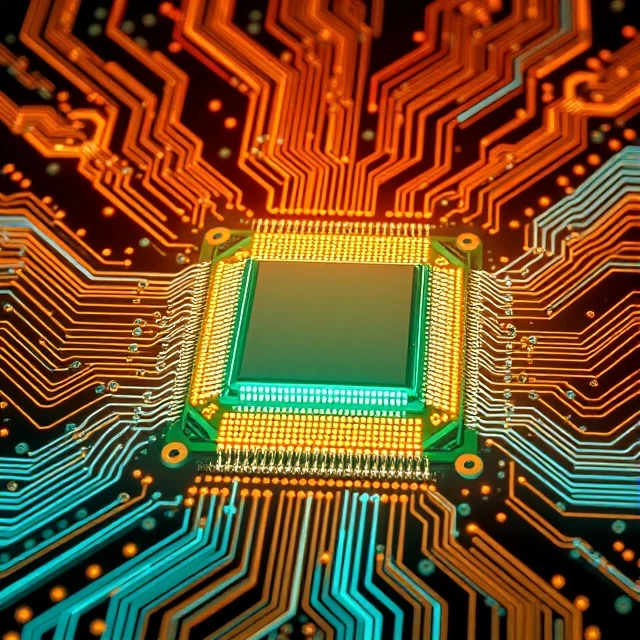
Is an 8-Core CPU Enough for PS1 Emulation?
In most cases, an 8-core CPU at 3.5 GHz should be more than capable of handling PS1 emulation. Here’s why:
1. PS1 Emulation Demands on CPU
PS1 emulation doesn’t require the processing power of modern console emulation like PS3 or PS4 games. PS1 had a relatively slow 33.8688 MHz CPU, so emulation is not as demanding on modern processors. 8 core CPU with 3.5 GHz is way more than the original PS1 hardware can handle, so you have more than enough power to emulate the system.
2. Multi-Core Usage in Emulation
Most modern emulators are optimized to use multi-core CPU. PS1 had single core CPU, but emulators like ePSXe and others use multiple cores to improve performance. The extra cores can be used to offload tasks like graphics processing or audio emulation to keep the overall system load balanced.
3. GPU Considerations for PS1 Emulation
While CPU is key to emulation, GPU also plays a big role. PS1 games when emulated are often enhanced to run at higher resolution and better graphics, tasks that are offloaded to the GPU. 8 core CPU at 3.5 GHz with a capable GPU will result to smoother emulation with high quality graphics, better gaming experience.
Factors That Can Impact PS1 Emulation Performance
Even if an 8-core CPU at 3.5 GHz is likely more than enough for PS1 emulation, several other factors can influence the performance of the emulator:
1. Emulator Software
The efficiency of the emulator itself is crucial. Well-optimized emulators like ePSXe are designed to run efficiently on a wide range of hardware. Poorly optimized emulators, however, might not fully leverage the power of your CPU, even if it’s powerful. It’s essential to use a reputable emulator with regular updates.
2. System RAM
Having sufficient system RAM is crucial for smooth emulation. Most PS1 emulators don’t require a large amount of RAM (typically 2GB to 4GB is sufficient), but if you’re running other applications simultaneously, more RAM can help prevent slowdowns.
3. GPU Power
As mentioned, the GPU also plays a role in emulation, especially when you’re enhancing the graphical output. While PS1 games are low on graphics complexity, using enhancements like upscaled textures or 3D effects requires more GPU power. An integrated GPU might not be the best, so a dedicated graphics card is recommended for the best experience.
4. Overclocking Capabilities
Overclocking your CPU or GPU can enhance effectiveness, but it can also increase the consumption of heat and power. If you wish to put your hardware to the limit, always make sure that your cooling system can handle it.
5. Game Compatibility
Not all PS1 games run equally well on every emulator. Some games may have specific issues with emulation, requiring additional configuration or tweaking to work properly. Additionally, certain games with heavy graphics or complex sound effects may demand more resources.

Tips for Optimizing PS1 Emulation Performance
To make sure your 8-core CPU can handle PS1 emulation at its best, here are some tips:
1. Use the Right Emulator: Choose an emulator like ePSXe or PCSX2, which is well-optimized for performance.
2. Adjust Graphics Settings: You can tweak settings like resolution and texture filtering to find the best balance between visual quality and performance.
3. Update Drivers: Ensure that both your CPU and GPU drivers are up-to-date for optimal performance.
4. Optimize Background Processes: Close unnecessary applications to free up CPU resources.
5. Enable Frame Limiting: Some emulators allow you to limit the frame rate, ensuring the emulator runs at a stable speed without overtaxing the system.
Conclusion
In short, an 8-core CPU at 3.5 GHz should be able to handle PS1 software emulation. PS1 games were simple in terms of hardware requirements, and modern processors can run these games smoothly. With the correct emulator, start-up of the system, and a little tinkering, you’ll have a seamless experience while playing the classics. While the CPU is important, don’t forget to make sure your GPU, RAM, and other system components are up to the task to get the best performance.
FAQs
1. Can I run PS1 emulation on a laptop with an 8-core CPU?
Yes, as long as your laptop has a decent GPU and enough RAM, you should be able to run PS1 emulators without problems.
2. Do I need to overclock my CPU to run PS1 emulation?
No overclocking is required for PS1 emulation, as an 8-core CPU at 3.5 GHz is already more than enough.
3. Which emulator is best for PS1 games?
ePSXe, PCSX-Reloaded, and Mednafen are popular and well-optimized emulators for PS1. All are compatible and fast.
4. Can I upscale the graphics of PS1 games during emulation?
Yes, many emulators allow you to enhance graphics, such as by increasing resolution or applying texture filters, which can make older games look better.
5. Will an integrated GPU be enough for PS1 emulation?
For basic emulation, an integrated GPU should work fine. However, if you want to enhance graphics or run at higher resolutions, a dedicated GPU will provide better performance.
