Concerts, sporting events, theater programs: thrilling moments all! However, it can frequently become a headache trying to dig for paper tickets or email confirmation at the entrance. Enter Ticketmaster’s fantastic fix; just keep your tickets in your iPhone with the Apple Wallet for faster, easier, and more secure event access.

What is Ticketmaster?
The venue ticketing industry has a leading player in Ticketmaster, engaged in rendering services for live events like concerts, sports, theater, etc. Founded in 1976, it has seen its evolution to become one of the largest ticket sales and event management platforms in the business. For the benefit of customers, Ticketmaster works with venues, artists, and event organizers to provide a secure and lucid way of buying tickets and availing of events.
What Ticketmaster Offers
- Ticket Sales for Live Events
- Mobile and Digital Ticketing
- Real-Time Updates and Events Information
- Ticket Resale Options
- Secure and Trusted Service
Ticketmaster’s Modification
One of the latest innovations it has incorporated in its operation is the possibility to add tickets directly into mobile wallets – Apple Wallet or Google Pay. It has just made buying and adding tickets into storage and the process of using it easier than at any other point in time. So now fans can keep tickets on their smartphone and tap them on the screen instead of printing a physical ticket or keeping a paper confirmation.
Why Add Your Ticketmaster Tickets to Apple Wallet?
Before we begin with the steps, let’s have a look at a few reasons as to why it makes sense to add your Ticketmaster tickets to Apple Wallet:
Instant Access- No need to flip through emails or launch the Ticketmaster app; your ticket is only double-click on the side button of your iPhone away.
No Internet- Once the ticket is added to Apple Wallet, access does not rely on an Internet connection, which is useful when the venue has bad service.
Faster Entry- Just scan your iPhone past the gate and walk in. No messing around with paper tickets.
Secure and Reliable- Ticket information is securely encrypted on Apple Wallet, so you do not have to worry about losing it.
How to Add Your Ticketmaster Tickets to Apple Wallet
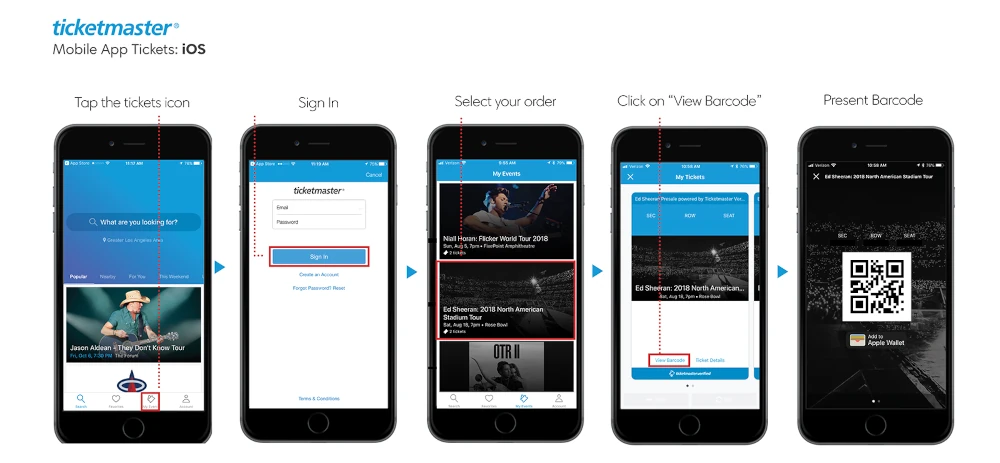
Using the Ticketmaster App
- Download or Update The Ticketmaster App
- Be sure that the latest Ticketmaster app version is installed on the iPhone.
- If not, it can be updated via the App Store.
- Log into Your Ticketmaster Account
- Open the app and log in using the account that bought the tickets.
- Search for Your Event Tickets
- Tap on My Events or My Tickets in the bottom menu.
- Select the event that one is attending.
- Tap on “Add to Apple Wallet”
- If it is a Wallet-compatible event, an option to Add to Apple Wallet will appear below the ticket details.
- Tap that button, and a preview of the Wallet ticket will display.
- Confirm and Save the Ticket
- To save the ticket to the Apple Wallet, tap “Add” in the upper right corner.
- Access Your Ticket Anytime
- Just open up the Apple Wallet app, and your ticket should be there, ready for scanning at the entrance!
Adding Ticketmaster Tickets via Mobile Browser
So, if you don’t have the Ticketmaster app, you can still add tickets to Apple Wallet from your web browser.
- Open Safari and visit Ticketmaster.com.
- Login into your Ticketmaster account.
- Tap “My Tickets” and select the event.
- If it exists, tap on “Add to Apple Wallet” and proceed through the instructions displayed.
- Click on ‘Add’ to save the ticket into your Apple Wallet.
Troubleshooting: What if Add to Apple Wallet is Missing?
Here are a few reasons that you might not see the Add to Apple Wallet Button
- The Event Organizer Does not Support the Apple Wallet- If Apple Wallet is not supported, make sure to use the Ticketmaster App.
- Your Ticket is not Compatible- Apple Wallet does not support PDF Tickets, so save it as an image and show it at the entrance.
- You are using an old version of the App- Update it from the App Store and try again.
- You are using a Non-Compatible Browser- if you are using Chrome, it might not show the option, so use Safari instead.
- Apple Wallet Needs Permission
- Go to Settings > Wallet & Apple Pay.
- Make sure “Allow Access When Locked” is enabled.
How to Use Tickets on Event Day
- Open Apple Wallet
- Double-click the side button
- Select Your Ticket
- Scan at the Entrance
Final Thoughts
Very easy to add Ticketmaster tickets to Apple Wallet; fyi, that is the most efficient thing to do to keep all of your event access verifiers organized, ensuring you never lose a ticket, providing entry without fuss, and not needing to be connected to the internet once saved.
However, if the tickets do not have an option that says: “Add to Apple Wallet,” worry not ahead and scan your mobile ticket at the event using the Ticketmaster app instead. i.e., now, with all the information, you can go enjoy your next concert, sports game, or show without the stress of lost or forgotten tickets!
Enjoy yourself at your event!
Frequently Asked Questions
Can I add PDF tickets to Apple Wallet?
You can’t add PDF tickets to Apple Wallet. Only mobile-friendly tickets (such as QR codes) would work with this app.
Can I access my ticket offline?
Yes, the ticket will be accessed offline after using it with Apple Wallet entry to the event.
And what if I lose my phone?
Log in to your Ticketmaster account on another device, and re-add your ticket to Apple Wallet.
