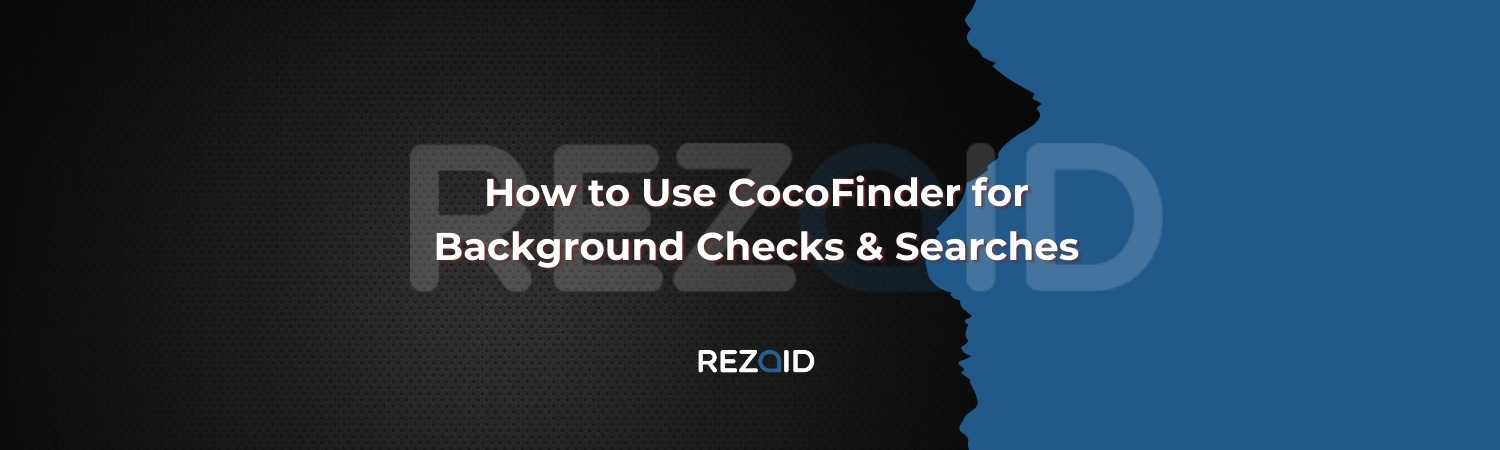In the digital age, obtaining accurate information about individuals is not just a convenience—it’s often a necessity. Whether it’s for reconnecting with old friends, verifying the identity of a new acquaintance, or ensuring family safety by reviewing a neighbor’s background, access to personal data is crucial. CocoFinder emerges as a pivotal tool in this realm, providing users with expansive data gleaned from public records and various legitimate sources. This how-to guide will elucidate how you can harness the capabilities of CocoFinder to conduct thorough background checks and perform efficient people searches.
Understanding the Scope of CocoFinder’s Services
Before delving into the utilization of CocoFinder, it’s important to understand what the platform offers. As a search engine specialized in uncovering public records, CocoFinder aggregates billions of data points. Its services span across people search, phone number and address lookups, white pages directories, and detailed background checks. With speed, privacy, and precision as its bedrock, CocoFinder furnishes users with a straightforward way to access a plethora of public information.
Establishing the Objectives of Your Search
To harness CocoFinder effectively, begin by outlining the objectives of your search. Whether you aim to locate someone, authenticate identities, scrutinize criminal records, or research property status, CocoFinder tailors your searching process accordingly. Clarity of purpose not only refines your search parameters but also expedites the retrieval of relevant results.
Initiating a People Search with CocoFinder
The most fundamental offering of CocoFinder is the ‘People Search’ feature. To start a people search, follow these simple steps:
- Navigate to the CocoFinder website.
- Enter the first and last names of the individual you’re searching for in the provided fields.
- Select the state you believe the person resides in, which refines the search, though you can leave it broad to encompass all 50 states.
- Click ‘Start Search’ to initiate the query.
Following these steps triggers CocoFinder’s algorithms to sift through billions of records, presenting you with potential matches and related information like contact numbers, current addresses, relatives, and even age or birth date information.
Conducting a Phone Lookup for Identity Verification
If you have a phone number but need to identify the caller or texter behind it, CocoFinder’s ‘Phone Lookup’ serves as a potent tool. Here’s what you need to do:
- Choose the ‘Phone Lookup’ feature on the homepage.
- Enter the phone number in question.
- Execute the search to uncover the identity associated with the number.
This service can be particularly useful for verifying identities or simply determining the source of a mysterious call or message.
Utilizing White Pages for Localized Searches
CocoFinder’s ‘White Pages’ facility mimics a traditional phone directory but in a digitized and searchable form. To conduct a search:
- Select the ‘White Pages’ option.
- Input the full name of the individual and narrow down the search by entering a location if known.
This search can connect you with individuals within a specific locale and provide basic contact information.
Deploying Address Lookup to Identify Residents
Wondering who lives at a particular address? CocoFinder’s ‘Address Lookup’ is designed to offer answers:
- Opt for the ‘Address Lookup’ function.
- Type in the full address, including zip code for precise results.
- Trigger the search and wait for the detailed report that may include resident history and other pertinent records.
This tool is indispensable for those considering moving to a new neighborhood or when verifying property ownership.
Digging Deeper with Background Checks
For more extensive data, a background check through CocoFinder can unveil a wide array of information:
- From the CocoFinder services, choose ‘Background Check’.
- Enter the individual’s name and other identifying details to refine your search.
- Allow the search to unfold, revealing criminal records, court records, employment history, and more.
Use this feature when hiring, dating, or any scenario where deeper knowledge about a person’s history is essential for making informed decisions.
Utilizing CocoFinder’s Vast Database with Discretion
While the prospect of accessing CocoFinder’s comprehensive database is enticing, it’s worth noting the importance of ethical and legal considerations. Ensure that your use of CocoFinder aligns with the Fair Credit Reporting Act (FCRA) and similar regulations. This means that the data obtained should not be used for making decisions about employment, insurance, or tenancy without proper authorization and compliance with legal standards.
Learning from CocoFinder User Experiences
The efficacy of CocoFinder is reflected in user testimonials. Individuals point to the platform’s accuracy, user-friendliness, and depth of information as elements that set CocoFinder apart. Such feedback emphasized the practical applications of the service in everyday life scenarios and encouraged potential users to explore CocoFinder for their unique needs.
In Conclusion: Maintaining Privacy and Leveraging Public Records
CocoFinder stands out for its commitment to user privacy and providing access to an extensive range of public records. The platform does not log searches or store private data on its servers, assuring anonymity for its users. With its advanced technology and dedication to high accuracy, CocoFinder equips individuals with the tools necessary to conduct safe, reliable, and private searches on persons of interest.
Exploring CocoFinder is a journey into the vast ocean of public data available at your fingertips. By following this guide, you can adeptly navigate the platform’s offerings for a multitude of purposes. Whether it’s reconnecting with old acquaintances, verifying identities, or performing comprehensive background checks, CocoFinder is your steadfast ally in the quest for knowledge and peace of mind.