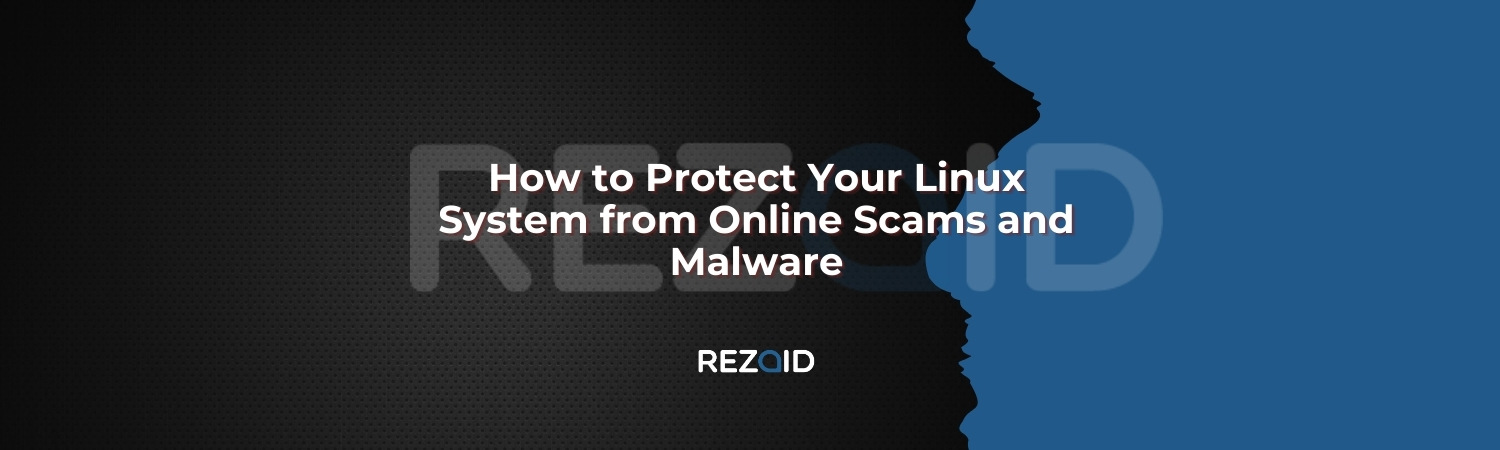Linux-based systems are well-known for being less intrusive, more customizable, and more secure than the competition. However, safer doesn’t mean foolproof, as hackers might still find ways to attack your devices because of your unpreparedness.

Don’t want to be a victim of a cyberattack even if you use Linux-based devices? Then adopt the following best practices to minimize your chances of becoming one.
Use a Firewall
The first step toward improving your Linux system’s security is setting up a firewall for network protection. The firewall monitors incoming and outgoing traffic, identifying and stopping most malware and unauthorized access attempts. The best ones also keep track of emerging online threats. This prevents unsuspecting users from stumbling onto malicious sites or following links they receive in phishing emails.
Manage Access Privileges
Although much rarer on Linux than on Windows, malware that targets Linux systems and bypasses firewalls still exists. It will do the most damage if given unrestricted access to core system files and processes. This becomes much easier if you’re running a root account since it lets hackers execute any command or interact with any file within your system.
An admin account is far more secure and should be your default. It operates like a regular user account with restricted privileges. However, admins can still escalate their privileges using sudo. To do this, they need to enter a password, and every use of sudo is logged for auditing and improved protection.
Enable & Configure MACs
Mandatory Access Controls, or MACs, are fundamental security systems that work on the application level. They stop malware, even if it gains root access, by applying rules that control what users, processes, and files can do.
Malware might infect your system but can’t execute its harmful instructions because they clash with predefined policies. For example, they can’t alter or manage files and access protected directories. SELinux and AppArmor are the two best-known and most widely used MACs today. The former is included with many Red Hat-based distributions, while the latter is available on Debian and its derivatives. You can use either but may only run one at a time.
Keep a Clean System
Linux development is lively as popular distros’ dedicated developers introduce new features, squash bugs, and address identified vulnerabilities. Use a package manager to ensure your distro and apps are always up to date. You’ll also want to limit installed apps to ones you use frequently and source them from trusted repositories. This will minimize your attack surface, making infection less likely.
Maintain Good Password Hygiene
Passwords are only effective if they’re complex, unique, and known only to you. Many phishing scams and similar social engineering attempts urge you to reveal credentials to address fake emergencies. These credentials can also get stolen in data breaches if the account provider doesn’t uphold proper security practices. Losing access to one account is bad enough. However, experiencing multiple compromises due to reusing the same compromised password is much worse.

Linux password managers streamline the creation and secure storage of lengthy, unique passwords. They can create such passwords for hundreds of accounts, while you only need to keep a single master password safe. Two-factor authentication is also part of advanced password managers’ security suites and a must for retrieving even compromised accounts.
Avoid Using Public Wi-Fi
A long-standing cybersecurity tip is never to use public Wi-Fi. If you need to work on your Linux-based devices away from home, work, or even a different country, you can use eSIMs to get a mobile connection and share it with your devices via a hotspot. This is a much safer option than connecting to a public network.
Using eSIMs will help you avoid falling prey to infected networks where you could be tracked and have your data stolen. You can read eSIM comparison articles or Reddit threads to find the best option for your browsing needs.
Encrypt and Back Up Crucial Files
Even though Linux devices are advertised as one of the safest choices, there is no way to make sure that a determined hacker won’t be able to get around its security. So, applying more security measures can make it much harder for hackers to do their job. 2FA and strong passwords are great places to start. But to be extra safe, protect important files so that even if someone steals them, they can’t read what’s inside.
In many ways, backups are essential. They let you get back to normal quickly if you ever get ransomware, and keeping some of them off-site will protect your files from theft or disasters that can happen at home or at work.
You’re All Set Now
Employing tried-and-trusted tips and tricks is always a good idea if you want to protect your Linux-based devices. Be sure to test additional firewalls, password managers, and eSIMs to keep your devices and files from getting hacked or infected, and use additional Linux cybersecurity measures like MACs to make your system even more secure.