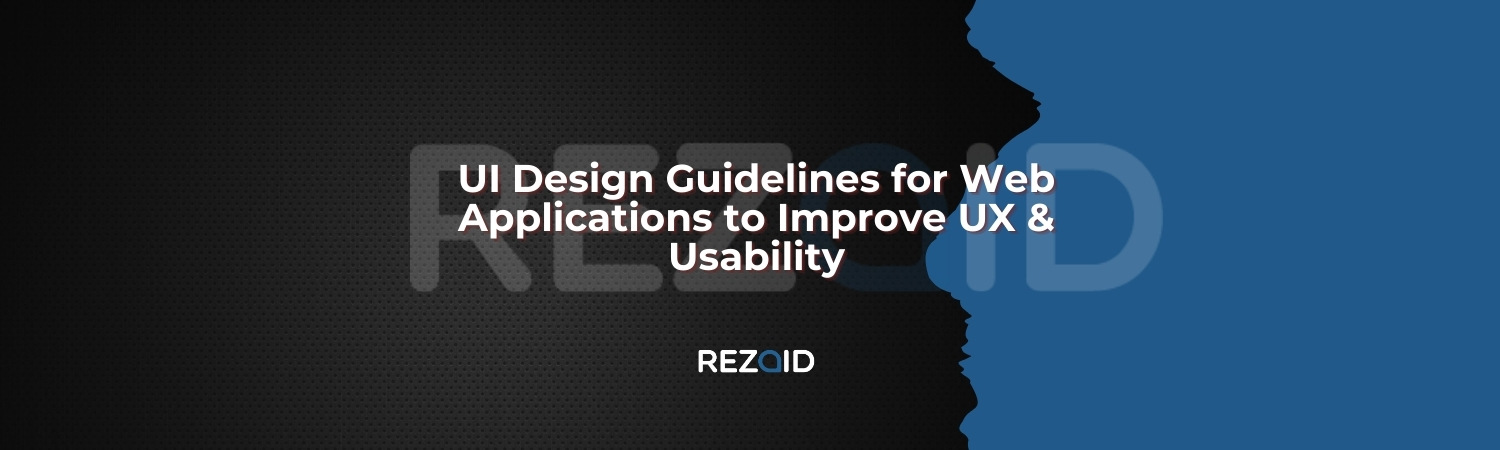User Interface (UI) design is one of the key fundamentals to developing web applications that are more likely to provide a positive response from users. It is self-evident that aerodynamic UI brings more beautiful appearances to a web application and greatly boosts its usefulness and friendliness. Proper UI design guidelines for web applications impy a set of all the standards of web applications’ usage and help assure the users of appropriate interaction between them and the web application.
What is UI Design in Web Applications?
Web application UI design, in simple terms, can be described as designing the visually seen parts of an application used on the web. It is about the application interface and objects like buttons, menus, forms, and others that define the interaction between the application and the user.
Differences Between UI and UX
However, whereas UI (User Interface) design involves the outer shell and look of software and the response it provides to the touch, the UX (User Experience) design is a practice that examines the totality of a user’s journey through an application. UX includes usability, accessibility, and user experience, and UI helps to support better elements from the visual point of view. Both are equally important; without one, the other cannot be optimally effective for a web application.
Role of UI Design in Web Application Success
An effective UI design has a critical parameter in the web application process. It helps guarantee that the application is easy and fun to use. Good software development and web designing services minimize the users’ frustrations, make them spend more time on the website or application, and achieve business objectives such as increased conversion rate or user engagement.
Basic Principles of User Interface Design
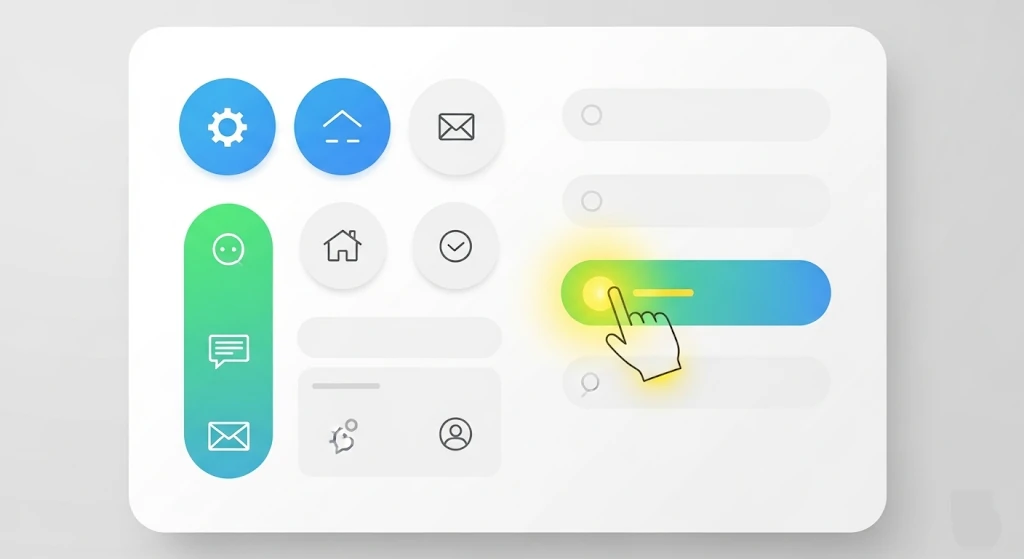
Below are the fundamental principles of user interface design:
- Clarity.
- Consistency.
- Feedback.
- Efficiency.
- Aesthetic Appeal.
Clarity
Clarity guarantees that the users comprehend the layout of the interface and make easy work of it. Stakeholders ideally use a few resources that are not ambiguous and have an easy-to-use design that can aid them in completing a task without having to guess where things are.
Consistency
Consistent use of the application’s typeface, color, and button texture reveals familiarity while redesigning the application. System continuity assisted in the reduction of the time probably needed to master the new design.
Feedback
Feedback means informing users of what they are doing. This can be success messages, warning messages, or visual interactions such as button animations as an affirmation of actions.
Efficiency
Usability is on the line, letting the user perform the set task easily and with the least struggle. This ranges from discontinuing unnecessary steps to accomplishing tasks, which involves creating workarounds where necessary.
Aesthetic Appeal
Good design is about attracting and engaging user attention and increasing satisfaction. Organizing the color in proper coordination, balanced layouts, and appropriate detailing are conducive to professional and interesting applications.
Key UI Design Guidelines for Web Applications
Responsive Design
Responsive design is the process of making sure the application can be viewed on a broad range of devices. It can be implemented using frameworks like Bootstrap or the newer Tailwind CSS. It ensures the site is usable on desktop, tablet, or smartphone devices without redesigning.
A responsive web application allows easier access and improves user experience, especially in today’s world of multiple devices. In cases where a user views content, this must adapt to the environment to facilitate interaction with the application, irrespective of the device.
Intuitive Navigation
Minimally equip menus and navigation links to form the user’s required means quickly. It is important to have clear labels and to create logical hierarchies if these organizational structures will be employed. For instance, the breadcrumb of a multi-level web page enables the users to navigate easily across the various levels.
Interaction revolves around navigation; navigation is the oeuvre of interaction. Do not go out of your way to create numerous sub-sections, and do not give the users too much content at once. Simplified navigation assists users in achieving their tasks while also improving their time on site.
Typography and Readability
Select an appropriate font size and contrast or text and background in an HTML document. Make it slightly readable so that font sizes and line spacing are appropriate for any device used to read the material. Anyone who wants an easy-to-read type should know that it is equally important not to use a kind that hinders understanding the words.
Readability also refers to the order, which includes headers, subheaders, and bullet points. On the organization issue, the content provided mustn’t strain the users in any way when they go through it.
Color Scheme and Accessibility
Coherence and unity with the color scheme meet the branding expectations of the specific application. Closely follow recent accessibility statutes, e.g., UI design guidelines for web applications, if there are plans to design for users with visual impairments. Tools like contrast checkers can help maintain optimal readability.
One has to make design accessible because it ensures more people will access the site. The text and image contrast, image descriptions, and the selection of the color-blind color scheme work for everyone.
In addition to color contrast, virtual features, each screen should be able to display include keyboard navigation, the use of a screen reader, and flexible font sizes. Accessibility ensures that your application is usable to the end users, whether disabled or not.
Button and Call-to-Action (CTA) Design
Ensure buttons are easily noticeable, distinct, and easy to interact with. Utilise verb nouns for the CTAs, such as “Subscribe” and “Find out More.” As designed buttons provide a call to action, they should easily point customers toward intended endeavors.
CTA buttons are crucial for conversion because they are responsible for user activations. Visibility hugely defines their efficiency depending on their placement size and location visible to the human eye. Coherence and persuasive calls to action can make some difference in conversion rates.
Feedback
Give prompt feedback for action taken by the user. For example, after they have submitted a form, give them a success message or an error message when they have filled in the wrong data. They help or add to the feedback, giving the application a smoother feel.
Feedback results in close communication between the user and the system. Knowledgeable answers make the user feel comfortable performing actions and handling mistakes without complications.
Additionally, consider implementing undo functionality for critical actions, allowing users to recover from accidental errors. Proactively addressing potential issues improves reliability, builds trust, and reduces user frustration.
Minimalism and Focus
When it comes to practicality, don’t confuse the concept with clutter: practicality is best served by emphasizing the necessary items. Arranging and positioning content and graphic elements of a website in a manner that defines how users’ eyes move across the site. Be smart with space, refocus on important content, and enhance the overall text quality. Simplicity eliminates distractions that overwhelm users by providing them with a clear, focused working area.
This is because the essence of the product is highlighted by the minimalism promoted to the users. Garnishment may divert users’ attention or create disorientation; on the other hand, simplicity brings users’ focus to specific features.
User-Centered Design
Carry out surveys to know the clients and what they want. Share prototypes with users and collect their feedback before entering the interface details next. Forcing an application on users is not helpful; hence, the design must be based on user needs.
UX design is centered around empathy. This means that by engaging the users in developing an application, you end up with an application that the users will prefer.
Performance Optimization
Ensure the application loads fast by minimizing image size, scripts, and server response time. They are fast, so the retention of the users is high because they do not want to continue using slow applications.
Scalability
Design with future expansion in mind, allowing for adding new features without compromising the existing structure. Scalability ensures that your application remains relevant and functional as your business grows.
Common Mistakes to Avoid in UI Design for Web Apps
- Overcomplicated Layouts: Do not try to provide as much data as possible in one window, as users will be confused by a large amount of information.
- Poor Color Contrast or Illegible Text: Make certain that text is never harder to read than its background.
- Ignoring Mobile-First Design Principles: Since many users run applications on mobile devices, it is possible to compromise mobile design and get a low result.
- Lack of User Testing Before Deployment: A special drawback of omitting user testing is the presence of usability problems that are not noticeable and negatively affect the user experience.
- Unresponsive Elements: The most basic interaction element one needs to check is that every button and link is available for the users and gives output when clicked.
- Inconsistent Design Elements: This was compounded by the lack of unity in the way the designs are made, which is a big turnoff for business entities.
- Neglecting Accessibility Standards: Accessibility options should not be overlooked because they narrow down the application’s users with disability issues.
The User Interface is vital in building applications people like returning to on the website. By extending the usability of web applications and following the UI design guidelines for web applications, developers can achieve higher indexes of satisfaction and retention. As mentioned earlier, UI design is not a one-shot activity but an iterative process initiated and guided by the end users and new technologies. Follow these procedures in your projects to develop effective and user-preferred web-based applications.