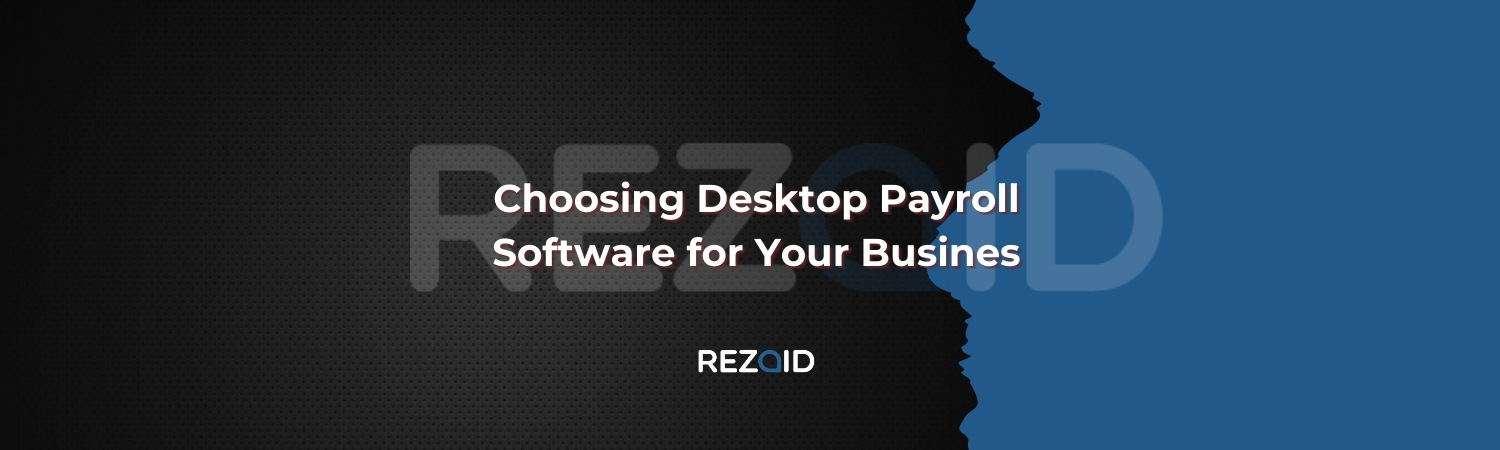Managing payroll efficiently is crucial for maintaining employee satisfaction and compliance with tax regulations. Among the various options available, desktop payroll software has become a popular choice for many businesses. This guide will walk you through everything you need to know when choosing desktop payroll software for your business, ensuring you make an informed decision that aligns with your needs.
Understanding Desktop Payroll Software
What is Desktop Payroll Software?
Desktop payroll software is an application that businesses install on their computers to manage payroll processes. Unlike cloud-based hosted online solutions, user-friendly desktop payroll software is stored locally, giving users control over their data and software environment. Since the software is installed on your local computer, sensitive payroll information is less susceptible to online threats, as it isn’t stored on third-party servers. You have complete control over your software, allowing for customizations and configurations that fit your business needs. Many desktop payroll software options require a one-time purchase fee rather than a subscription model, which can save money in the long run.
Key Features to Look For
- Comprehensive Payroll Processing
The software should support a full range of payroll functions, including:
- Employee Profiles: Maintain detailed employee records, including personal information, tax details, and payment history.
- Salary Calculations: Automatically calculate gross pay, deductions, and net pay based on factors like hours worked, overtime, and bonuses.
- Direct Deposit: Support for direct deposit payments can streamline the payroll process and improve employee satisfaction.
- Tax Management
Payroll software must be capable of managing local, state, and federal tax calculations and filings. To avoid compliance issues, ensure the software provides automatic updates for tax rate changes. Look for software simplifying tax form generation, such as W-2s, 1099s, and quarterly tax filings.
- Reporting Capabilities
Robust reporting features are vital for analyzing payroll data and making informed business decisions. Key reports to consider include:
- Payroll Summaries: Overview of total payroll expenses, including breakdowns by department or employee.
- Tax Liability Reports: Detailed reports on tax liabilities to help with planning and compliance.
- Year-End Reports: Tools for generating year-end reports that can be submitted to tax authorities.

- Employee Self-Service Options
Self-service features can empower employees and reduce the workload on your HR team. Look for software that allows employees to view and download their pay stubs and payment history or change personal details, such as address and tax withholding preferences. It should also enable employees to request vacations or sick leave through the software.
- Integration Capabilities
If your business uses other software systems (such as accounting software, time-tracking tools, or HR management systems), it is beneficial to choose payroll software that integrates seamlessly. For example, Zenefits payroll pricing ensures compatibility with various business tools for a smooth workflow.
- Customization Options
Every business has unique payroll requirements, so look for software that allows customization to accommodate specific needs. This might include creating and generating tailored reports and configuring pay schedules to accommodate different employee types (salaried, hourly, and contractors).
- Customer Support and Training
Reliable customer support is essential when using payroll software. Ensure that the vendor offers technical assistance via phone, chat, or email to troubleshoot issues. It should also offer training materials, tutorials, and webinars to help your team effectively use the software.

Assessing Your Business Needs
The number of employees will directly impact your software choice. Some software is designed for small businesses, while others can handle large employee bases. Ensure that your chosen software accommodates your current workforce and potential growth. Establish a budget for your payroll software. Compare this with the potential cost savings and efficiencies the software can provide. Different industries have varying compliance requirements regarding payroll and taxation. Research your industry’s regulations and ensure that the software can help you adhere to these rules. Identify the specific features that your business needs.
How to Evaluate Desktop Payroll Software
Once you have narrowed your options, it’s time to evaluate each software thoroughly. Most software vendors offer free demos or trial periods. Take advantage of these to explore the software’s interface, features, and functionalities. This hands-on experience can help you determine if the software meets your needs. Look for reviews and testimonials from other businesses that have used the software. Websites like Capterra, G2, and Trustpilot provide insights into user experiences, helping you gauge the software’s reliability and effectiveness.
Carefully compare the pricing structures of different software options. Some may offer competitive initial pricing but have hidden fees for updates or support. Be sure to clarify all costs associated with each solution. Investigate the customer support options available. Is support offered via phone, email, or chat? What are the hours of availability? Reliable customer support is crucial for resolving issues quickly. Verify that the software includes up-to-date tax tables and compliance features for your location and industry. Regular updates are vital for staying compliant with changing tax regulations.
Transitioning to Desktop Payroll Software
Once you’ve selected your desktop payroll software, it’s time to transition. Before implementing the new software, gather and prepare all relevant payroll data, including employee information, tax details, and payment history. Ensuring your data is accurate will facilitate a smoother transition. Invest time in training your HR and finance teams to use the new software effectively. This may include attending vendor-led training sessions, utilizing online resources, and conducting hands-on practice.
Consider running parallel payrolls for a few pay periods. This involves processing payroll through old and new systems to identify discrepancies and ensure accuracy. After the transition, closely monitor the software’s performance. Look for any issues or areas for improvement, and communicate with your software provider for assistance. Keep the software updated to ensure compliance and access to the latest features. Regular updates can enhance functionality and improve security.
Choosing the right desktop payroll software for your business is a critical decision that can significantly impact your payroll management efficiency. You can select software that aligns with your business goals by understanding your specific needs, evaluating key features, and thoroughly assessing your options. The right payroll software will streamline your payroll processes, enhance employee satisfaction, ensure compliance, and contribute to your overall operational efficiency.
As you embark on this journey to find the perfect payroll solution, remember to consider the long-term implications and choose software that can grow your business. With the right desktop payroll software, you can take the stress out of payroll processing and focus on what matters most: growing your business and supporting your employees.