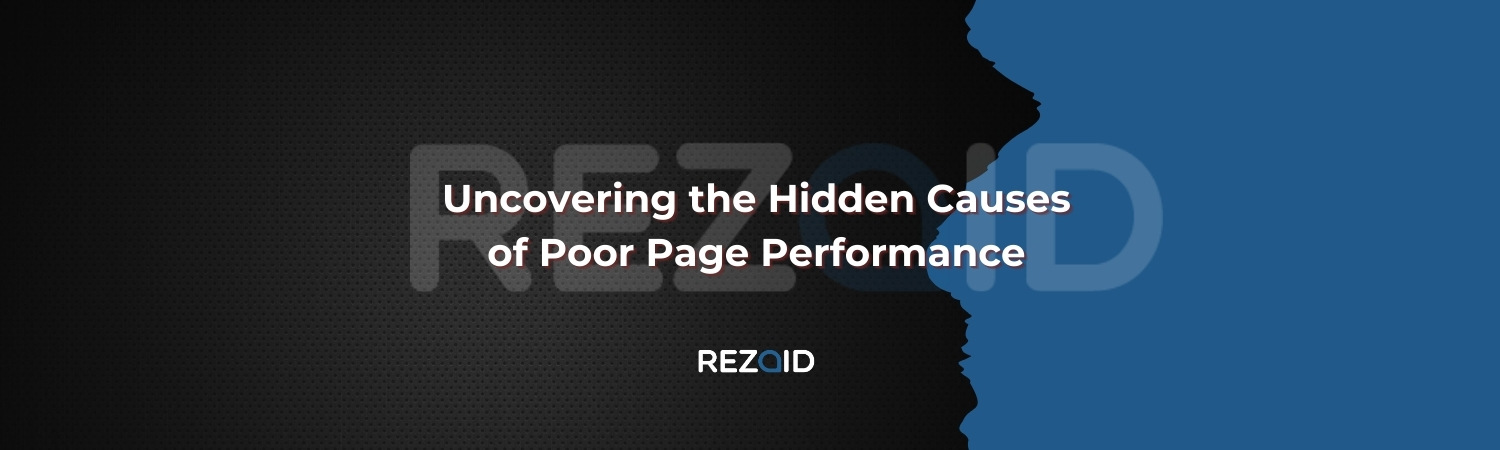Website performance is an important element in maintaining user satisfaction, search engine rankings, and business outcomes. Visitors expect websites to load quickly and operate smoothly; any delays can lead to frustration, increased bounce rates, and diminished trust in your brand. While some performance issues are obvious, others are hidden within your website’s infrastructure or setup. Addressing these underlying problems is essential to enhancing user experience and optimizing your site’s effectiveness. This article explores the lesser-known causes of poor page performance and offers practical solutions to resolve them.
The Role of Monitoring Tools in Performance Evaluation
To improve page performance, start with data-driven insights. Monitoring tools are indispensable in identifying performance bottlenecks, tracking user interactions, and diagnosing underlying issues. Tools for Page Performance Monitoring are designed to provide in-depth metrics on factors such as server response times, script execution delays, and content rendering speeds. These insights enable you to pinpoint and address specific issues, like heavy multimedia files or conflicting third-party scripts, that may not be immediately visible. Without regular monitoring, such hidden issues can compound over time, negatively affecting both user experience and search engine rankings.
Unoptimized Images and Media Files
One of the most common causes of slow-loading pages is the presence of unoptimized images and media files. High-resolution images, uncompressed videos, and other large media assets can strain bandwidth and lead to prolonged loading times, especially for users with slower internet connections. These issues can often go unnoticed during website development but have a significant impact on performance.
Using tools to compress images and convert them to modern formats like WebP can greatly reduce file sizes without sacrificing quality. Employing responsive design ensures that only appropriately sized images load based on the user’s device. Techniques like lazy loading, which delays the loading of non-critical assets until they are needed, can also help mitigate performance issues caused by media files.
Excessive Use of Third-Party Scripts
Third-party scripts are another frequent contributor to poor page performance. These include plugins and integrations for analytics, social sharing, advertising, or chat support. While they enhance functionality, they can also introduce significant delays if not properly managed. Third-party resources depend on external servers, and if these servers are slow or experience downtime, they directly impact your site’s performance.
Regular audits of third-party scripts are necessary to ensure only the most valuable ones remain. Reducing unnecessary scripts and replacing poorly performing plugins with lightweight alternatives can streamline your website’s operations. Asynchronous loading of third-party scripts allows the main content to load first, improving the perceived performance for users.
Poorly Written or Excessive Code
The quality of your website’s code plays a significant role in its overall performance. Bloated code with unnecessary elements, outdated practices, or excessive CSS and JavaScript files can slow down page rendering. Over time, as websites are updated or modified, unused code can accumulate and lead to inefficiencies.
Regularly reviewing and refactoring code is essential to maintaining streamlined operations. Practices like minifying CSS and JavaScript files, which remove unnecessary characters and spaces, and bundling multiple files into a single request can enhance performance. Developers should also follow modern coding standards and frameworks to ensure scalability and efficiency.
Inefficient Server Configurations
A poorly optimized server can act as a bottleneck for website performance. Factors like high traffic, outdated server software, and resource bottlenecks often cause slow response times or outages. Hosting providers with shared environments can lead to resource contention if other sites on the same server experience spikes in demand.
Upgrading to a dedicated or cloud-based hosting solution is a good starting point for resolving server-related issues. Content Delivery Networks (CDNs) distribute content across multiple servers worldwide, ensuring faster load times by serving data from locations closer to users. Proper server-side caching and optimized database management can further reduce the strain on your hosting environment.
Lack of Caching Strategies
Caching is a foundational technique for improving page performance, yet it is often overlooked. When caching is not properly implemented, visitors repeatedly load the same static resources, such as images, CSS, and JavaScript files, directly from the server. This slows down the user experience and increases the load on your server.
Browser caching stores static resources locally on the user’s device, allowing faster load times on subsequent visits. Similarly, server-side caching stores dynamic content that doesn’t change frequently, reducing the need for repeated database queries. Using CDNs adds another layer of caching by serving cached content from geographically distributed servers.
Overloaded Database Queries
Dynamic websites, such as those using content management systems (CMS) or e-commerce platforms, rely on databases to fetch and display information. Poorly optimized database queries or excessive calls to the database can overload the server, causing delays in rendering pages. This is particularly problematic for websites with a large volume of content or high traffic.
Optimizing database queries, indexing frequently accessed data, and cleaning up redundant entries are essential steps to reduce server strain. Tools that monitor database performance can help identify slow queries and bottlenecks. Employing techniques like query caching and batching database calls can also significantly improve load times.
Neglecting Mobile Optimization
Mobile optimization is no longer optional, given the growing dominance of mobile web traffic. Websites that are not designed to adapt to smaller screens, slower network connections, or touch navigation often deliver a poor user experience on mobile devices. These issues affect user satisfaction and harm search engine rankings, as mobile performance is a key ranking factor.
Responsive web design ensures that your site dynamically adjusts to fit any screen size, providing a seamless experience across devices. Accelerated Mobile Pages (AMP) offer a lightweight framework for fast-loading mobile pages. Reducing unnecessary elements and optimizing media specifically for mobile users can further enhance performance.
Poor page performance is often caused by a combination of hidden factors, including unoptimized media files, inefficient server configurations, and excessive third-party scripts. Addressing these issues requires a proactive and data-driven approach, starting with regular monitoring and analysis of your site’s performance. By refining your website’s code, optimizing hosting and database management, and implementing effective caching and mobile strategies, you can create a faster, more reliable experience for your users. A well-performing website retains visitors and supports your broader business goals. Identifying and resolving these hidden causes ensures your website remains a competitive asset in the online marketplace.